Wikis
A wiki is a web-based service, essentially a website, which can be used to share content and documents online in a way that enables and encourages collaboration across teams and individuals. Wikipedia is the most common example of a wiki.
As a member of staff or a student at Imperial College London, you can use your Imperial username and password to access this Confluence Wiki where you can share knowledge and collaborate with your team. You can request your own wiki space and invite others to work with you on a project or complete a repository of information on a particular subject.
If you already use a wiki, you can find helpful documentation in the General Help section.
Moving to Cloud Based Service
The Imperial wiki is served by the on-site Atlassian Confluence Server, which is end of life in February 2024. The Data Centre team in ICT are moving the service to Atlassian Confluence Cloud. A rolling migration of wiki spaces started from Monday 11 December 2024. If you are a wiki Space Admin, or regular user, you will be contacted once the space has been moved to the Cloud.
You can view the Wiki migration schedule 2023-24 to see when your site is being moved over to the Cloud.
Contact confluencemig@imperial.ac.uk with any questions about the Confluence Server decommission and migration process.
How to log in to the wiki Cloud from December 2023 onwards
- You can log in at https://imperialcollege.atlassian.net/wiki with your Imperial username (username@ic.ac.uk) and password.
- Logging on to the new Cloud Wiki uses the same SSO that you use for your Office365 account.
- The first time you log in, you will be prompted with the login screen shown below.
- You MUST use the Microsoft button to login.
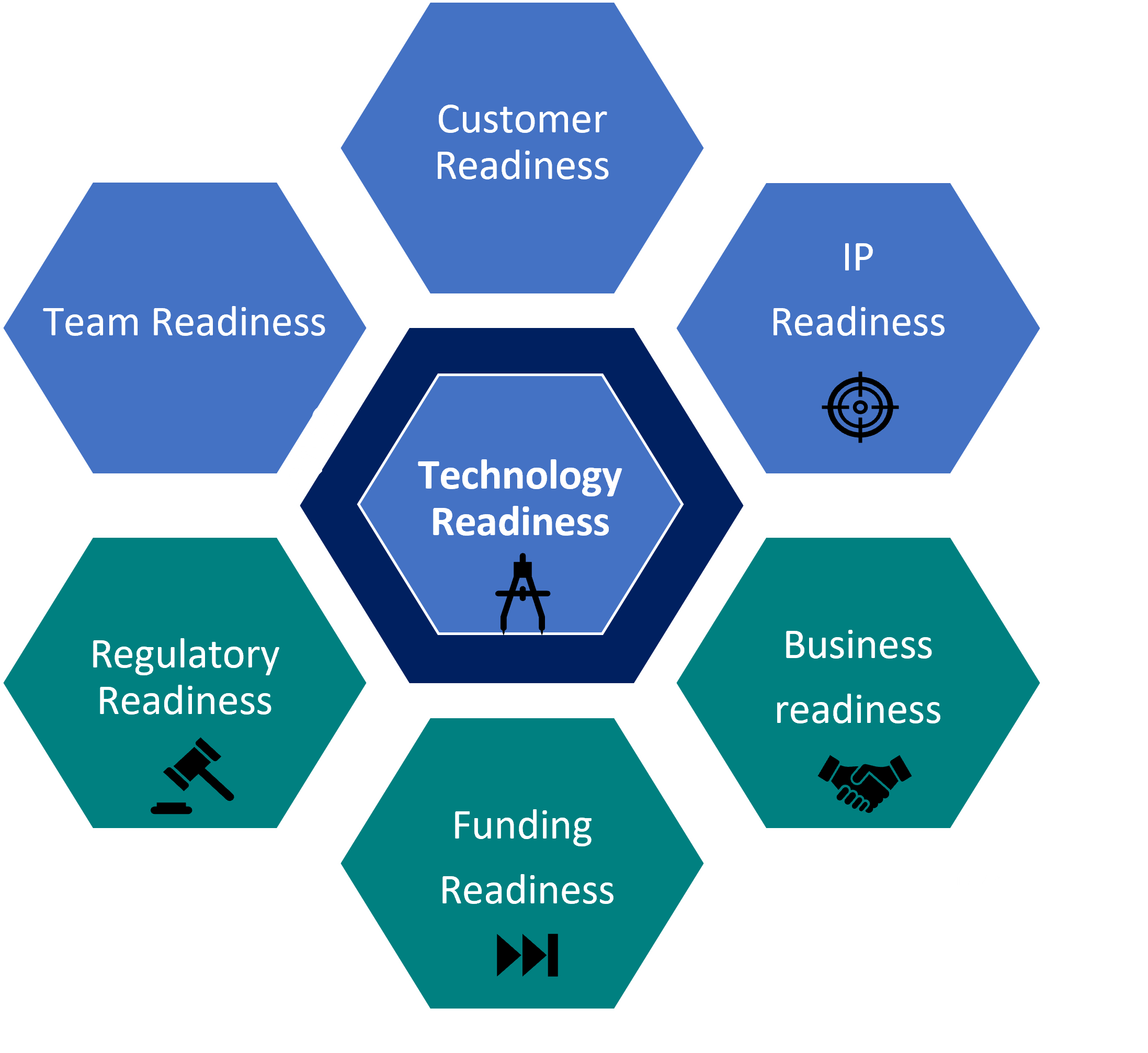
Requesting wiki space
Wiki spaces can be created for both individuals and departments and are only accessible to Imperial account holders.
To create a new wiki for a department or project, fill out the Request a wiki form or contact the ICT Service Desk and provide:
- the proposed name for wiki space (it may need to be changed);
- a brief description of the intended use of the wiki;
- the name of the department with which the wiki will be associated.
As the person requesting the wiki space, we will give Space Administrator privileges to you, meaning that you are responsible for the content and permissions within the space. Space Administrators can add additional Space Administrators.
Please familiarise yourself with the Collaboration Policy.


