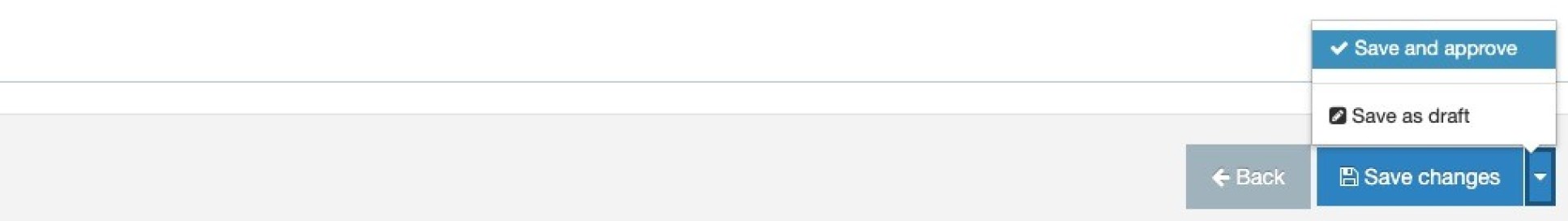Flickr album
You can embed Flickr albums on your pages. All you need is a Flickr embed code.
Instructions
1. Get the code you need to embed your Flickr album. How to find your Flickr embed code.
2. Go to the site structure by clicking on th eterminalfour logo in the top left of the screen.
3. Navigate to the page (section) where you want to display the album.
4. Click the blue Actions button and select Create content.
5. Select the iFrame - Flickr from the content type list.
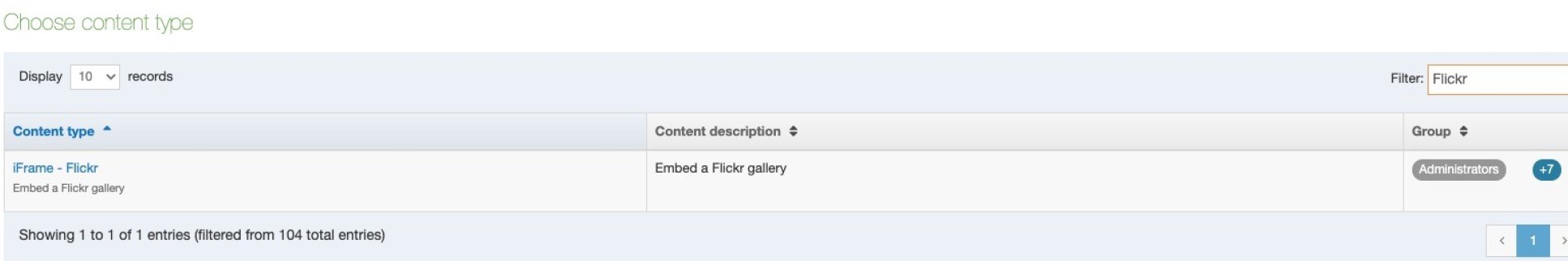
6. Fill in the form. The content type has two fields. Make sure you select the 640 x 480 pixels option.
| Field title | What should I do? | Is it compulsory? |
| Name* | This name will appear behind the scenes and needs to clear and concise so any other editors can quickly identify the content type they need to edit from all the others on the page | Yes |
|
Flickr embed code* |
The code should look something like this dummy example: <a data-flickr-embed="true" href="https://www.flickr.com/photos/12345678@N08/albums/99999999999999999" title="Album title in here"><img src="https://live.staticflickr.com/4489/37125279833.jpg" width="640" height="480" alt="Alt tag"></a><script async src="//embedr.flickr.com/assets/client-code.js" charset="utf-8"></script> |
Yes |
7. Click Save and approve.